Some tools wont connect in modelbuilder
 You are attempting to build a model using some of the RivEX network attribute tools, but they refuse to connect, why? An example is shown below.
You are attempting to build a model using some of the RivEX network attribute tools, but they refuse to connect, why? An example is shown below.
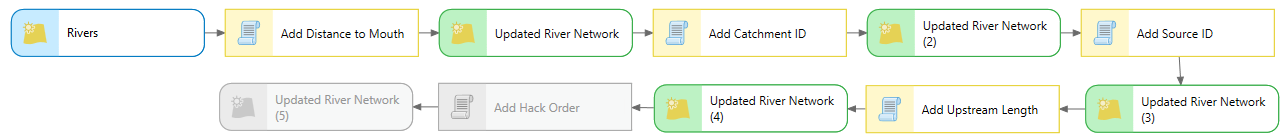
Hack order remains grey and if you open it, it says its missing the Upstream Length attribute, but you can clearly see that is the preceding tool.
 This is a chicken 'n' egg scenario caused by how RivEX maintains it's setting file and when the validation code is run. RivEX tracks changes to the dataset by recording in the settings file any changes it has made. Some tools require you to have run tools in a specific sequence, for example the Hack Order tool requires the river network to have been attributed with SourceID and Upstream length before it can run and you know this as this is a requirement listed under the Usage section. The validation code that is executed checks the settings file and in the example above finds that the field has not been created yet. The settings file is only updated when a tool has successfully run; but in the model above the Add Upstream Length has yet to run as you were building the model.
This is a chicken 'n' egg scenario caused by how RivEX maintains it's setting file and when the validation code is run. RivEX tracks changes to the dataset by recording in the settings file any changes it has made. Some tools require you to have run tools in a specific sequence, for example the Hack Order tool requires the river network to have been attributed with SourceID and Upstream length before it can run and you know this as this is a requirement listed under the Usage section. The validation code that is executed checks the settings file and in the example above finds that the field has not been created yet. The settings file is only updated when a tool has successfully run; but in the model above the Add Upstream Length has yet to run as you were building the model.
Due to the logic check of the settings file imposed by RivEX, you cannot run the above model from start. You would need to run it in steps. First severe the link from Update River Network (4), then right click on Add Upstream Length tool and choose Run. Once the model has run up to that point link Update River Network (4) back into Add Hack Order. It should then connect as the validation code (which is checking the settings file) can now verify that the field logged in the Settings file exists.
