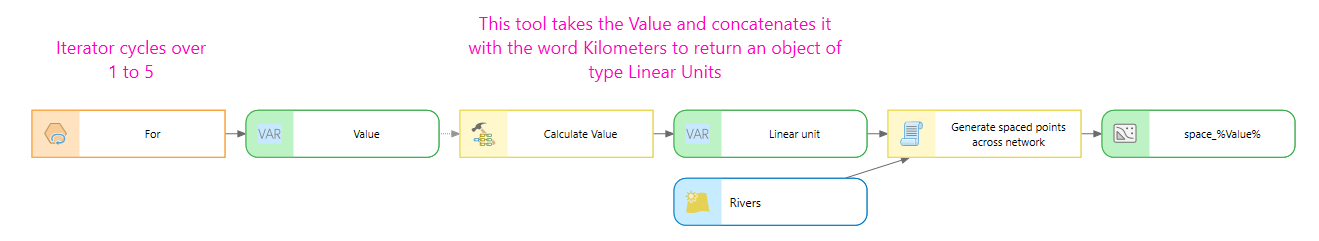Example - Generate spaced points along a channel for mapping valley confinement
Scenario
You are a geomorphologist mapping valley confinement for your study river. A typical first step is to generate sampling locations along the river centreline that are regularly spaced. These are the locations where you compute valley width or they become the points to segment the river centreline so slope can be computed.
 It is recommended that you simplify your network before you generate your sampling locations, i.e drop loops. Although RivEX is capable of generating spaced points across a multi-threaded network it will introduce illogical situations for other tools. These illogical and unresolvable situation are discussed here.
It is recommended that you simplify your network before you generate your sampling locations, i.e drop loops. Although RivEX is capable of generating spaced points across a multi-threaded network it will introduce illogical situations for other tools. These illogical and unresolvable situation are discussed here.
Workflow
|
Step |
Processing Task |
|
1 |
You have run through steps 1 and 2 in preparing a river network. To use the Generate spaced points across network you need to attribute your network with Catchment ID, Distance to network mouth and for this workflow Source ID. |
|
2 |
Run the Generate spaced points across network, in this example the network is sampled at a 1Km interval.
|
|
3 |
The 1Km spaced sampled network. Visit the tools help page to get further advice on the attribution generated for the point dataset.
|
|
4 |
To subset the points to a single channel, your study river, you need to transfer the source ID to the points, this can be easily done with the Transfer network metrics tool.
This tool allows you to transfer 1 or more attributes encoded into a network to the point layer. |
|
5 |
Use the explore tool to zoom into your study river and query it for the source ID. In this example we have identified source ID 331. You will now want to select all the points that are NOT on source ID 331 and delete them.
Take advantage of the invert where clause to select all points NOT on source ID 331.
Use the standard Delete Feature tool to delete the selection, these will be all the points NOT on source ID 331. In this example 608 points will be deleted.
|
|
6 |
The sampling points following a single channel (Source ID 331) labelled with their distance from network mouth
|
|
|
Your research may require you to generate points along the channel at different distances to understand any bias in your sampling distance. You could manually rerun the entire workflow described above multiple times with different distances. A smarter approach would be to create a model. Below is an example of a model that will step over 1 to 5 kilometres generating network wide spaced point data for you to use in subsequent processing.
|