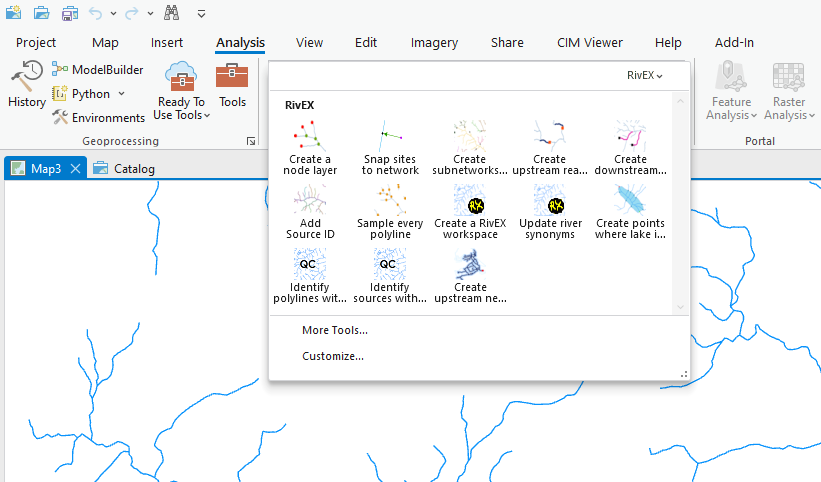RivEX and the Ribbon
You typically access a geo-processing tool from it's toolbox. Like all other tools, RivEX can be added to a variety of locations within a Project. You can add tools to the Ribbon, Analysis Gallery, Quick Access toolbar and favourite tools. ESRI provide stepped guidance in customising your experience in ArcGIS Pro on this page. Customisation is done within a Project but can be shared between projects by exporting and importing a customisation file.
The image below shows some RivEX tools exposed within the Analysis Gallery for quick access. To achieve this you connect the RivEX toolbox to the project as discussed here, then you can customise the Ribbon.